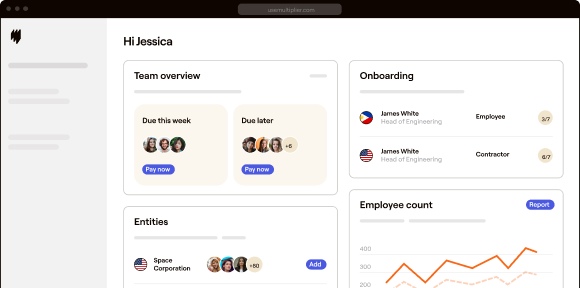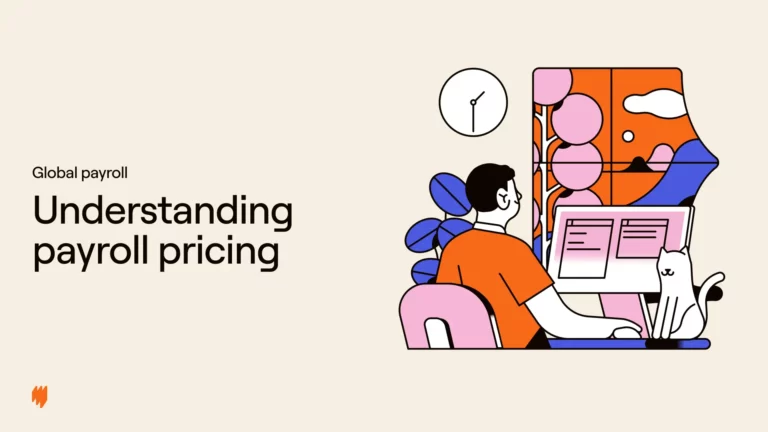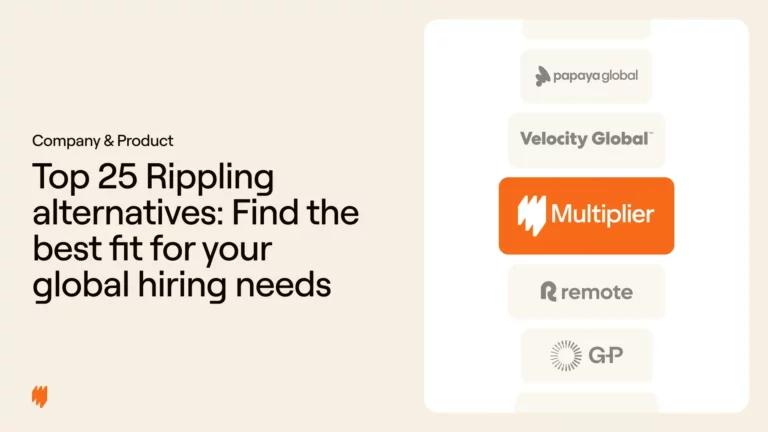A business’s workforce reflects its efficiency, productivity, culture, and brand ideology — making workforce management (WFM) a top priority for all modern organizations. Managing a workforce isn’t easy and presents many challenges, from onboarding to optimizing workflows to ensuring people are paid on time. It all adds up and plays a role in your employees’ experience and your reputation as an employer. So, it’s kind of a big deal.
For businesses to be at the top of their game and be an employer of choice, efficient and reliable workforce management is a must-have. Fortunately, there’s a wide range of workforce management tools available to support and enhance HR processes and daily operations. From onboarding to payroll to HR, workforce management tools can help businesses streamline processes and maximize productivity.
In this article, we’ll discuss WFM tools, why they’re essential, and offer insight into some of the best workforce management tools available today.
Key features of workforce management tools
There’s no “one size fits all” approach to workforce management. It’s crucial to compare different platforms and better understand your needs, priorities, and budget regarding WFM tools. With that said, there are a few key features you should always prioritize and look for when comparing workforce management tools. These include:
- Remote workforce management: Remote access is an essential feature as it provides your employees with task management, reporting, and HR tools — whether they’re at home, in the office, or halfway across the world. Remote workforce management facilitates global expansion and collaboration without sacrificing efficiency.
- AI/Automated processes: Automation is now commonplace and viewed as an essential part of workforce management. Streamline processes, remove tedious tasks from employee workflows, and increase organizational efficiency. While workforce management tools do their thing, your employees have more time to spend on crucial and innovative tasks.
- Analytics and data reporting: You’re blind without data. The best workforce management tools allow for powerful data gathering, trend analysis, and forecasting for future needs. Plus, many businesses use WFM tools to monitor employee performance and development. It all contributes to improving the business.
- HR tasks, hiring and onboarding: Although it may not be a part of every workforce management platform, automated HR tasks and onboarding is so essential for saving time and increasing productivity. Did you know that efficient onboarding can improve employee retention by 82%? Multiplier’s platform offers quick and effective onboarding, ensuring employees are integrated properly and can get to work as soon as possible. Anything less just wastes time and money.
6 Best workforce management vendors for 2024
While there are many workforce management companies, we’d be here all day if we listed every platform on the market. Instead, we’ve compiled a list of the best workforce management tools available to suit a range of purposes and budgets. Whether you need to improve productivity, HR processes, or efficiency — workforce management tools are necessary.
1. Multiplier
Multiplier is a multi-purpose platform that serves as a business’s workforce management tool and employer of record (EOR), allowing for multi-country employment and global expansion. Multiplier acts as the primary employer of your employees, meaning that businesses do not have to set up entities in the countries they intend to operate or hire in.
When managing a workforce, Multiplier’s platform offers unlimited possibilities and features designed to help businesses with onboarding, global payroll and benefits, and hiring freelance contractors. When you cross borders to hire new talent, there’s much to consider, and compliance is critical.
Whether you’re navigating local labor laws, require compliant contracts, or want to ensure employee onboarding is quick and impactful — these are just a few of the tasks that Multiplier’s global employment software eats for breakfast! Multiplier’s WFM tools were voted “most implementable” in G2’s Fall 2023 Report, alongside many other accolades.
But what does this mean for our customers? Using our platform is the quickest and most effective way to onboard employees, and implementation is simple and efficient. We don’t like to waste our customers’ time, so we ensure they can use our product as soon as possible — minimal delays, absolute compliance, and maximum productivity.
Features
- Onboard global employees through our entities in 150+ countries. Manage payroll, insurance, expenses, annual leave, and timesheets — all from one platform.
- Provide competitive regional insurance and pay in 120+ currencies according to local labor and tax laws.
- There is no need to spend time and money opening a business entity in all the countries you intend to hire. Multiplier offers an affordable and compliant alternative.
- Create multi-country, multilingual, and compliant contracts.
- Prevent compliance mistakes and the associated financial and reputational risks.
- Add freelancers to the platform and provide accurate and reliable payment through Multiplier.
Pricing
- Hire employees: Starting from $400/month
- Pay freelancers: Starting from $40/month
- Run global payroll: Starting from $20/month
- Provide employee insurance: Starting from $20/month
2. ClickUp
ClickUp is a project management tool that also includes workforce management features. This helps employers ensure all projects run smoothly while simultaneously improving the efficiency and productivity of their teams. The platform offers a completely customizable dashboard to suit individual needs and has specialized tools for task management, data analytics, and time tracking.
Features
- Maintain an overview of every team member’s workload in real time and easily monitor progress.
- Plan tasks and projects for the future and avoid bottlenecks with ClickUp’s Calendar.
- Personalize your dashboard to review performance metrics and allocate tasks quickly.
Pricing
- Free Forever (limited features)
- Unlimited: $7/month
- Business: $12/month
- Business Plus: $19/month
- Enterprise: Contact sales for pricing information
3. Monday.com
Monday.com is an easy-to-use yet comprehensive project management tool. Its features ensure employers can track their team’s progress and productivity. It offers employees robust scheduling and planning capabilities to optimize workflows and organize complex projects. It focuses on flexibility and collaboration to create cohesive working environments and transparent workloads.
Features
- Use “boards” to craft workflows and task lists for a simple, effective way to monitor your team’s schedule.
- Real-time activity and progress is viewable at all times on the dashboard.
- Use the Docs feature to collaborate on tasks, projects, or brainstorming sessions.
Pricing
- Individual: Free
- Basic: $8/month
- Standard: $10/month
- Pro: $16/month
- Enterprise: Contact for pricing
4. BambooHR
Although this is among the more HR-focused workforce management tools, hence the name, it can play a vital role in productivity and efficiency. With Bamboo HR, tasks such as hiring, onboarding, and training. But it also allows employers to track performance and goals to understand their team’s progress better. However, as it’s HR-centric, the platform lacks task management/tracking capabilities.
Features
- Create HR analytic reports to enhance your understanding of your team, their needs, and performance.
- The centralized employee database is helpful for small businesses and larger organizations with hundreds of employees.
- Use ENPS surveys (employer net promoter score) to discover how employees feel about the company and identify areas of improvement.
Pricing
BambooHR offers two packages, “essentials” and “advantage,” which require you to contact their sales team for a free quote.
5. Connecteam
Connecteam is a workforce management tool and mobile-first field service that helps businesses manage their workers, whether they’re working remotely or out in the field. Its features include scheduling, task management, attendance tracking, payroll tools, and time/expense reporting. Additionally, Connecteam also has analytics capabilities for advanced data insights and forecasting.
Features
- Reporting and performance analytics for employees and managers to always be in sync.
- Time Clock function to closely monitor employee performance and monitor progress.
- In-app messaging feature to connect with your team whenever you need to.
Pricing
- Small business: $0
- Basic: $29/month (first 30 users)
- Advanced: $49/ month (first 30 users)
- Expert: $99/month (first 30 users)
6. NICE
NICE’s workforce management tools are part of a cloud-based workforce optimization solution, helping managers plan and optimize employee workloads. Its features include real-time analytics, advanced reporting, and forecasting to predict employee needs better and make data-led decisions. Additionally, there are tools for HR tasks, such as timesheets and time off requests.
It’s worth noting that NICE’s WFM tools are part of a comprehensive product line, and getting the best out of it requires using the entire tool kit.
Features
- Omnichannel forecasting uses AI technology to increase scheduling efficiency.
- NICE’s mobile app increases understanding and awareness of your team’s work.
- In-app tips and advice help you and your employees as you work.
Pricing
Contact NICE’s sales team for a free quote and pricing.
How a good WFM tool can massively enhance productivity and efficiency
Workforce management goes above and beyond methodologies that we’ve seen in the past. From technological advances to a broader view of what employees need to succeed, the business world has changed significantly. Today, WFM tools provide a central hub of data and insights while benefitting businesses in several ways.
This includes enhanced efficiency and productivity due to transparent workflows, organization, and accountability. You can also reduce labor costs by optimizing schedules, accurately forecasting demand, and reducing the impact of time off/absenteeism. However, workforce management tools are incredibly useful and impactful for analytical insights and data gathering.
The more data you have, the more you know about your company and its employees. Not only does it help you to optimize your daily operations and fix problems, but it also provides a wealth of insights for the future, thanks to data-led forecasting.
Multiplier’s global employment software includes several workforce management tools designed to make employers’ lives easier and stress-free. Using one platform, you can handle crucial yet tedious tasks such as payroll, hiring and onboarding, paying freelancers, and compliance. If you want to reduce costs and errors while boosting productivity and efficiency, you need to invest in workforce management tools.
Common Questions About WFM Tools:
Q. What are the best practices for implementing WFM tools?
Before you implement WFM tools, it’s essential to understand why you need them, which requires internal conversations and analysis to identify areas of improvement and “must-haves.” Speak to managers, HR, and your tech team to establish an implementation plan ensuring minimal disruption. From here, you can analyze various platforms to see which best suits your needs and budget.
Q. How do WFM tools contribute to cost savings?
Workforce management tools are super underrated for their cost-saving benefits. Forecasting and scheduling will be more efficient with access to in-depth data. This means your entire company’s workflow will be optimized to prevent losses and maximize gains. From lower attrition rates to predicting future needs to mitigating overtime costs — it all adds up, and WFM tools help you reduce the costs.
Q. Are there any industry-specific WFM solutions?
While industry-specific workforce management tools are few and far between, some platforms utilize industry-specific features. However, it’s more common for WFM tools to be useful for all industries, as they help platforms to be as flexible and implementable as possible.
For example, Multiplier is a multi-purpose tool that facilitates global employment but doesn’t cater to a specific industry. We help all businesses realize and reach their maximum potential.
Q. What security measures are integrated into these tools?
Ensuring workforce management tools and platforms offer robust security measures is essential, the details of which will differ from platform to platform. However, looking for security features such as encryption, authentication, backup, recovery, and audit logs is essential. Your employees’ personal information should always be secure, and failing to maintain a secure environment for data can lead to financial and reputational issues.
Would you like to know more about workforce management tools and how improving everyday processes can revolutionize your business? Talk to our experts to find out more.