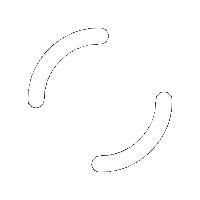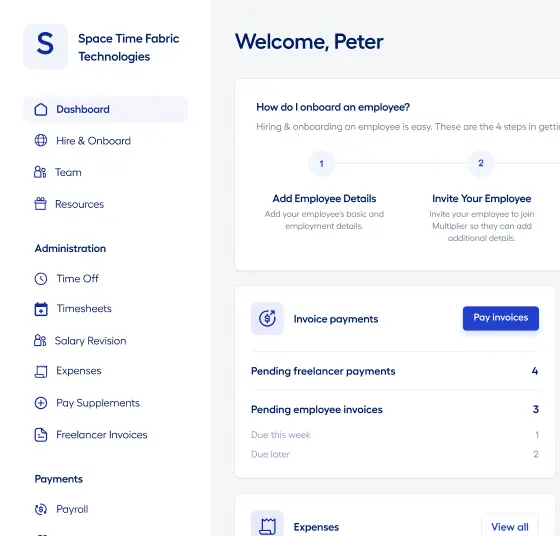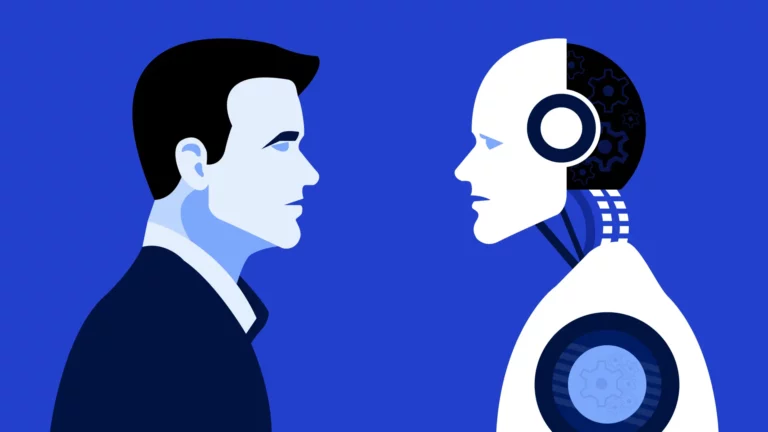In any business environment, managing employees and their productivity is the key to organizational success, and HR teams play a large role in enabling it. However, the sheer number of tasks involved can prove overwhelming for even the most efficient HR departments.
That’s where employee management software comes in.
In this blog, we’ll explore the benefits and features of employee management software and how it can revolutionize HR processes for modern businesses.
What is employee management software?
Employee management software is designed to help organizations handle their workforce efficiently. They offer a digital solution to streamline administrative tasks and optimize HR processes. From payroll management to performance evaluation, these tools automate routine tasks, ensuring accuracy, compliance, and efficiency.
But an efficient workforce management solution doesn’t only save time and resources. From enhancing employee engagement to enabling data-driven decision-making, these tools offer a wide range of features.
No wonder then that modern organizations are leveraging employee management software to maximize productivity and organizational effectiveness.
What to look for in employee management software
While organizations have been using multiple performance management tools and staff management systems since the onset of the digital revolution, newer and more versatile products are now the order of the day.
Modern businesses need all-encompassing platforms that go beyond traditional HR systems. So what do you really need to look out for? We delved deep to pick out some features that are a must for your employee management software.
1. Seamless onboarding
Onboarding a batch of new hires can be a trying time for both the HR team and the employee. It involves a long checklist of forms and formalities, with multiple teams such as HR, admin and IT working in tandem.
Your employee management software should be able to eliminate the chaos from the employee onboarding process. It centralizes all the tasks into one platform, helping HR accomplish everything from basic information to ESOPs and insurance in just a few clicks.
2. Smart performance management
Managing employee performance isn’t just about giving feedback once a year. More and more companies are adopting real-time feedback and a culture of continuous development, where managers are expected to schedule weekly or monthly catch-ups with their team members.
Employee management software can streamline this process and store performance reviews in one place. It also helps provide feedback, schedule training, and recognize and reward stellar work.
3. One-click payroll
The end-of-month payroll generation is often a time of panic attacks for HR and finance operations teams. Even more so, if your company boasts a global presence. You’ll need to handle currency conversions, local taxations, and regional compliance requirements all in one cycle.
Businesses now are increasingly opting for an employee management solution that offers EOR (employer-of-record) options. With this, you can delegate administrative and payroll duties to a local entity in the respective countries and concentrate solely on innovation and growth.
4. Time-tracking
Your employee management tool should be able to track work hours across multiple global locations and time zones. Forget the spreadsheets with tedious macros — just set up your workweek and time off policies in the tool and enforce them with a click.
Along with employee productivity tracking, you can also streamline time-off approval workflows and step in case of larger absenteeism trends. Managers now have a unified view of the team’s availability to plan workweeks delivery schedules.
5. Multi-lingual contracts
If your company is recruiting talent from across the globe, you’ll need to draft contracts in a variety of local languages. Also, these contracts need to take into account all the local compliance requirements.
Employee management software providers usually have local experts in different countries who can help draft these contracts without a hassle.
6. Employee self-service
It’s time to empower your employees to carry out simple tasks on their own. For example, they can fill out their own profile information during onboarding, apply for leave, claim expenses, or download payslips from the employee management system on their own.
With that accomplished, you’ve managed to route hundreds of queries away from your HR and finance teams and improved employee experience along the way by making things easy and transparent.
7. HR analytics
Analytics is everywhere. It helps validate opinions and settle arguments in the meeting room.
Modern employee engagement software should therefore offer HR analytics that identify inefficiencies in the process. They show you the results of your operations using metrics such as onboarding completion rates, time-to-productivity, and employee performance.
With such insights, you can be confident about making the right decision every time.
8. Benefits management
A good talent management software gives you the power to give your global team the best-in-class benefits. You no longer need to customize your benefits based on locations.
Whether it’s putting together a great package or finishing up the required documentation, an employee management tool eliminates bloat and makes the process seamless.
Benefits of using employee management software
With all these features now in your arsenal, you’re geared up to reap the benefits of a truly all-encompassing HR solution. Your employee management software can now:
- Serve as the single source of truth: Build a centralized repository for all employee-related information, so that your HR operations can easily access accurate and up-to-date data. Eliminate disparate systems and manual record-keeping, minimize errors, and ensure consistency across the organization.
- Improve overall efficiency: Streamline HR processes through automation and digitization to significantly reduce the time and effort spent on administrative tasks such as payroll processing, leave management, and performance evaluations. Free up your HR team to focus on strategic initiatives, thus enhancing operational efficiency and productivity.
- Foster healthy communication: Enable seamless communication channels between employees, managers, and HR personnel to facilitate transparency and collaboration within the organization. Share important announcements, provide feedback, or coordinate schedules on time, leading to smoother workflows, fewer misunderstandings, and stronger team cohesion.
- Improve employee engagement: Empower employees by providing self-service portals where they can access their personal information, submit leave requests, view schedules, and participate in performance evaluations. Establish a level of autonomy and involvement that improves employee satisfaction, morale, and motivation, fostering a culture of engagement and empowerment.
- Facilitate data-driven decision-making: Capture and analyze vast amounts of employee data, including attendance records, performance metrics, and training history, to make informed data-driven decisions. Leverage valuable insights to identify trends, predict future staffing needs, or evaluate the effectiveness of HR initiatives, ultimately leading to better business outcomes.
Factors to consider when choosing employee management software
Like all digital tools, there are some global qualities that make employee management software a truly robust and future-proof investment.
- Scalability: Choose a solution that has the flexibility to scale as your business grows. This includes factors such as the number of employees, anticipated growth, and additional features or modules that may be needed in the future.
- User-friendly interface: Check for an intuitive and user-friendly interface that’s easy to navigate and understand. This will facilitate adoption and usage by employees and minimize the need for extensive training.
- Customization options: Can the software be tailored to fit your organization’s unique processes and workflows? Your software needs to align closely with your business requirements and adapt to specific preferences or industry regulations.
- Integration capabilities: Does it integrate seamlessly with the other systems and applications used within your organization, such as ATS or HRID? Integration eliminates data silos and enhances efficiency by allowing for smooth data flow between different systems.
- Security Features: Pick a solution that prioritizes data security and compliance with relevant regulations, such as GDPR or HIPAA. Look for features such as role-based access controls, encryption, data backup and recovery, and compliance reporting to safeguard sensitive employee information.
- Mobile accessibility: Ensure that your product offers mobile accessibility through native mobile apps or responsive web design. This allows employees and managers to access essential HR functions and information anytime, anywhere, increasing convenience and productivity.
- Support and training: Evaluate the level of customer support and training provided by the software vendor. Choose a vendor that offers comprehensive support services, including technical assistance, software updates, and training resources, to ensure a smooth implementation and ongoing success with the software.
- Cost and return on investment (ROI): Add up the total cost of ownership, including upfront costs, subscription fees, implementation expenses, and ongoing maintenance costs. Assess the potential ROI of the software in terms of time savings, productivity gains, and improved HR outcomes to justify your investment
Implementing a new employee management software: The rollout plan
Introducing any new software in an organization can be chaotic. However, if it’s done right, the process can be way easier than expected.
You should start with a defined rollout plan. Here’s an outline of what a rollout plan might include for employee management software:
Preparation
- Establish a project team comprising key stakeholders from HR, IT, and relevant departments.
- Define project goals, objectives, and success criteria.
- Conduct a thorough assessment of current HR processes, systems, and data.
- Select and procure the employee management software based on organizational needs and requirements.
- Develop a detailed implementation timeline .
Set up and customization
- Set up and customize the software to accommodate specific requirements, such as custom fields, user roles, and access permissions.
- Conduct user acceptance testing (UAT) to ensure that it meets the organization’s needs and functions as expected.
Training and communication
- Develop a comprehensive training plan tailored to different user groups.
- Provide training sessions covering software functionality, best practices, and use cases. If your software is user-friendly, a simple demo video would suffice.
- Provide user manuals, tutorials, and other resources to support learning and adoption if necessary.
- Communicate the rollout plan, timeline, and expectations to all stakeholders through various channels, such as email, intranet, and meetings.
Pilot implementation
- Select a pilot group of users to test the software in a real-world environment.
- Gather feedback and insights from pilot users to identify any issues or areas for improvement.
- Make necessary adjustments to configuration, training materials, and processes based on pilot feedback.
Full deployment
- Roll out the software to the entire organization in phases or waves, starting with smaller departments or teams before scaling up to larger groups.
- Provide ongoing support and assistance to users during the transition period.
- Monitor system performance, user feedback, and adoption metrics to identify and address any issues promptly.
Post-implementation evaluation and optimization
- Conduct post-implementation reviews to assess the success of the rollout and identify lessons learned.
- Gather feedback from users on software usability, functionality, and impact on processes.
- Identify opportunities for further optimization and enhancement based on user feedback and evolving business needs.
- Develop a plan for ongoing maintenance, support, and software updates to ensure continued success.
Such a structured rollout plan can help you effectively introduce employee management software and drive rapid and seamless adoption.
Meet Multiplier: The smart choice for employee management
Multiplier is an all-in-one solution that empowers organizations to handle all the challenges and needs of around international employement. It helps streamline HR operations, boost productivity, and enhance employee engagement effortlessly.
With Multiplier, you can
- Hire and onboard global talent effortlessly: Hire and onboard employees from anywhere across the globe and let Multiplier handle the challenges around creating employment contracts, managing multi-country payroll and benefits, local labor law compliance, and so on.
- Run a global payroll without hiccups: Offer an impeccable HR and payroll experience for your global workforce – a consistent, compliant, and accurate payroll experience every month across your entire team.
- Comply with local laws and regulations: Multiplier ensures that you remain compliant with labour laws and regulations: benefits, statutory leaves, termination laws, working hours, salary breakdowns, and everything else that you can think of.
- Manage employee benefits and ESOPs: Attract, retain, and motivate global talent. With Multiplier, you can provide ESOPs and other benefits across your global offices in minutes.
- Manage expenses, leave, and timesheets on one platform: Allow your employees to clock in and out, track hours worked, and manage overtime on their own. Create and enforce leave policies and workflows.
Whether you’re a small startup or a large enterprise, Multiplier can help meet your needs, providing a seamless experience for both HR teams and employees. With the right workforce management solution in place, you’re set up for the long run.
So say goodbye to manual processes and hello to simplified HR software today.