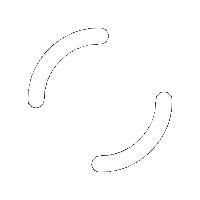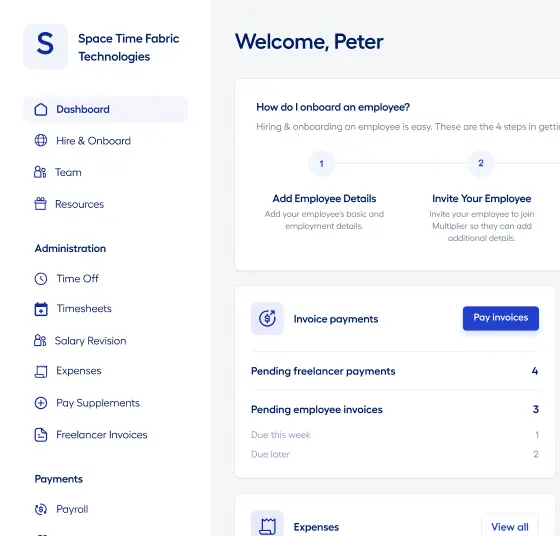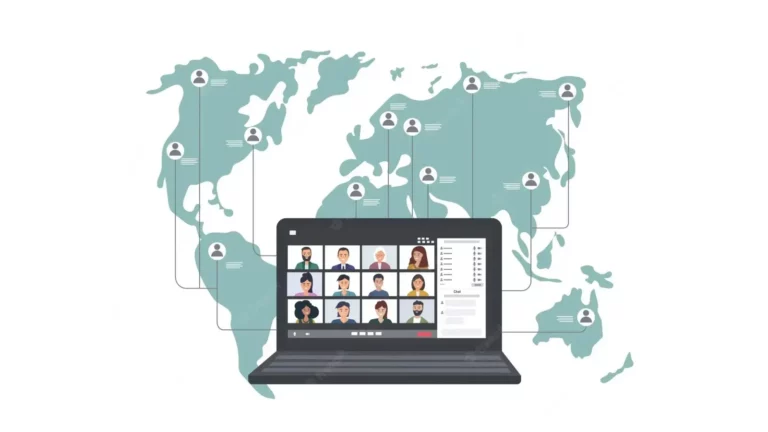Remote businesses saw the light of the day in the past few years.
In 2020, remote business opportunities made entrepreneurs switch to the virtual world. While a few started from scratch, others shifted their brick-and-mortar stores to online platforms.
The US witnessed a record number of new home-based and remote businesses in 2020. There was a 49% increase in new businesses from Quarter 2 to Quarter 3.
If you plan to run a remote business, too, save this blog. Here, we will provide you with a detailed guide on how to run a remote business.
What is a Fully Remote Business?
A fully remote business is a virtual business setup without any headquarters or physical offices. Remote businesses use virtual meeting platforms and home offices instead of in-person meetings and office spaces.
Fully remote businesses allow employees to work from home, cafes, libraries, parks, or coworking spaces. As long as employees have stable internet connectivity and a laptop, they can work from anywhere.
Top Benefits of a Remote Business
Running a company remotely may seem challenging. But once you complete the initial phase, you can derive several benefits from a remote business. Here are a few:
Work-life balance
Remote business opportunities come with great flexibility. They are suitable for people who juggle many responsibilities at a time.
You can drop the kids at school, take care of elderly parents, and spend quality time with family while managing work.
It allows employees to be productive while maintaining a healthy personal and professional life balance.
Reducing expenses
Saving money is one of the many advantages of remote businesses. You do not need office space when all your employees work from home. Thus, you save on the rent or other real estate expenses, utilities, furniture, and other operating expenses.
Higher productivity
In 2020, several businesses realized that their employees showed higher productivity when working from home. A survey by ConnectSolutions showed that 77% of remote work employees showed increased productivity at least a few times in a month. The reasons can be greater flexibility, fewer distractions, no travel exhaustion, etc.
Larger talent pool
Remote businesses can hire talents from anywhere and everywhere. There is no limitation to hiring from a specific geographic region. Employers can hire people who best fit the job role regardless of their locations.
Faster business growth
Running a remote business requires significantly low capital and overhead expenses. Hence, employers can expect more income than expenses leading to faster business growth.
Reduced absenteeism
Employers can witness fewer missed days during remote work. Since remote business offers flexibility, employees manage to work even when they are sick. Hence, it results in fewer employee absences and sick leaves.
Higher employee satisfaction and retention
Work-life balance is the best benefit of remote work. Employees can choose their work timing and environment. Further, employees can save commuting time. Hence, employee satisfaction and retention rate are better in remote businesses.
Biggest Challenges of a Remote Business
An entrepreneur must consider the roadblocks of remote business when learning the ‘how to start a remote business’ process.
Addressing the possible remote business challenges would be necessary to run the company remotely.
Security risks
Sharing data in remote businesses is quite risky. Since employees work on home networks and personal devices, carelessness in security measures can be costly.
Entrepreneurs can provide devices and run a security check through systems after employee onboarding to avoid security risks. Further, they can also set up specific security systems for remote work.
Technical risks
Remote businesses work on technology. Hence, you may face challenges like system failure, internet instability, power outage, or even technical issues with the virtual platforms.
You cannot do much to avoid these risks. But have a backup plan ready, like alternate platforms to connect and cloud storage.
Communication
From regular in-person meetings to video calls, initially, communication may be challenging in remote businesses.
Set up communication channels like Slack or Skype to ensure proper communication among employees and managers. You can also conduct check-in video calls, online training, or chat sessions to keep the communication intact.
Employee performance
Use the right tools and metrics to track workflow and employee performance. Trello is an easy-to-use platform that helps to keep the projects organized. Further, you can set realistic goals and deadlines for each remote employee to track their performance.
Productivity
Employee productivity may fluctuate in remote businesses due to loneliness, lack of supervision, demotivation, etc.
Managers must ensure regular communication, feedback sharing, etc., to boost employee productivity.
Tried and Tested Tips for Running a Business Remotely
Are you wondering how to make your remote business work?
Well, it’s just about getting the right strategies in place. Entrepreneurs need to follow certain tips to run remote businesses successfully. They are:
An active social media presence
Social media channels can make your brand reach a wider audience. Interact with audiences and share information about your remote business through every social media platform.
Also, these platforms help you to build relationships and strong online communities of supporters.
Professional website
Whether you want to attract prospects, new hires, or provide company updates, a detailed website does it all.
Create a website that serves as an extension of your brand. It will also be a point of contact where you can engage with your employees and customers.
Regular check-ins
Fortunately, employers can still ‘see’ their remote employees without meeting them. Video conferencing platforms, online messaging apps, etc., allow employers to keep in touch with their remote teams.
Maintain a call ritual to encourage regular conversations. It will ensure that none of your remote employees feel isolated. Conduct morning attendance calls, departmental meets, team meets, etc., to maintain consistent communication.
Employers can also arrange coffee break calls in-between work hours to promote team bonding and collaboration.
Strong communication channels
Stable communication channels are a must for remote businesses. Your employees must be able to contact you every day, ask questions, share updates, feedback, etc.
Set up communication channels or use messaging apps for quick chats and clarifications regarding work. Also, ensure that all remote team members share their contact information and availability schedules for easy communication.
Safety and security
Cloud storage is a must for company information. But employers must also consider educating employees about using secure networks, password safety, and management. Not using public networks and keeping the data protected with a strong password are the two things you can do to avoid data breaches.
Running a company remotely is in your hands. To ensure success in remote business, follow these tips. Also, keep yourself equipped to confront the remote business challenges head-on.
How to Set Up and Run a Fully Remote Business?
The ‘how to run a remote business’ guide starts with setting up the business successfully.
Hence, this section details setting up and running a remote business.
1. Prepare a business plan
Create a plan for your remote business that includes;
- Business description,
- Vision, mission, and purpose of the business,
- A Unique Selling Proposition (USP),
- Internal structures and processes
- Financial forecasts
2. Get a virtual business address and register
Register your business with a physical mailing address.
- Get a mailing address. It could be your home address or a virtual business address obtained through a virtual mailbox service. A virtual address includes a physical street name in an office complex or mail center in a selected city.
- Fill out US Postal Service’s form 1583 to get virtual mailbox provider permission. This permission allows receiving packages on your behalf as a registered agent.
- Next, register the remote business as a sole proprietorship, LLC, or partnership as it fits your needs.
3. Spread the word about your remote business
Whether you build a remote business from scratch or transition to a virtual model, announce your launch as fast as possible.
The companies that transitioned temporarily announced remote working to their employees soon to provide them ample time for arrangements. So, the sooner you let your employees know, the better.
Also, you must convey about remote working when you hire employees. Employers can also mention remote work in their job posts to maintain transparency.
Use the following channels to announce your remote business existence:
- Social media (LinkedIn, WhatsApp, Facebook, Instagram, Twitter)
- Referrals or word-of-mouth marketing
- Emails
- SMS marketing
However, make sure that you are ready with all the technical aspects before announcing your remote business. If it is a transition, make the necessary changes like canceling utilities, office leases, replacing on-premise software with cloud-based solutions, etc.
4. Develop a remote work policy
Set up remote work policies to communicate all the rules and guidelines for working remotely.
The guidelines must provide employees with information about the company culture, expectations from employees, and the code of conduct in the virtual workplace.
Before starting or transitioning to a remote business, create an outline of the policy that addresses;
- Employee communication approach
- How employees can track their work hours if required
- Which software they should use
- How projects, deadlines, work
- The metrics to measure productivity and employee performance
- Breaks, sick leaves, vacation-related policies
- Workplace safety and security
Discuss with the necessary people and create a detailed remote work policy. Try and update the policies annually.
5. Make a note of employee availability, scheduling, and time off
Remote work offers flexibility. But certain job roles like customer support demand employees to be available for specific hours.
To ensure a healthy work-life balance for employees, employers must outline the rules for employee availability, time off, and scheduling.
- Specific hours when employees must be available (including time zones)
- Which employees can work flexible hours
- Time off period
- Vacation time
- Communicating sick leave
- Long-term and short-term disability guidelines
The same schedule won’t apply to all employees if you have global remote teams. Also, holidays may differ across regions. Hence, you may standardize the number of vacation days a year that employees can use according to their wishes.
6. Determine the remote tools
Running a remote business becomes simpler when you have the right tools. Employers must decide and mention the tools used in the remote work guidelines.
Based on the nature of your remote business, you may use;
- Project management tools like Trello or Asana. These tools make it easy for employers and employees to track the projects, streamline workflow, collaborate, and meet deadlines.
- Cloud-based storage solutions like Google Drive, DropBox, and OneDrive allow remote employees and employers to upload, access, share, edit, and download documents.
- Tools to track employee work hours prevent employees from going over time and budget. Make sure you choose the software that integrates with your HR and payroll system.
- For enhanced data protection (especially sensitive data), a Virtual Private Network (VPN) can be beneficial. It helps in preventing data breaches.
Assess the tools and choose the best-suited ones for your remote business.
7. Establish communication guidelines
Virtual teams are required to communicate more than the on-premise teams. However, that does not mean flooding their inbox with messages.
Set clear communication rules for the employees.
- Communication channels to be used (like Skype for daily messages, Google Meet for regular check-ins, and Zoom for weekly video calls)
- Rules for virtual calls like turning on the mute button when not speaking. Also, mention when you expect video calls and audio calls.
- Communication frequency. For instance, whether or not to expect regular calls, weekly meets, etc.
- Convey guidelines for availability so that everyone gets responses to their messages. Also, communicate the message response times like responding to Skype messages by EOD.
8. Decide workspace setup and reimbursements
To run a remote business successfully, ensure that your employees are comfortable and supported with resources.
Typically, on-premise employees get equipment and software to complete their jobs. Try to do the same for remote employees. Provide them with everything for their workspace.
- Laptop or desktop
- Internet connectivity
- Subscriptions for required apps, software, and communication platforms
- Office supplies, including portable desk, notebooks, wrist pads, etc.
If employers cannot provide the workspace stuff, they can offer expense reimbursements. Also, they can provide a stipend to cover the costs.
9. Set up an effective virtual onboarding process
Virtual onboarding for remote employees is important.
Employees can transition better through the onboarding process. They can ask questions and clarify doubts. Also, managers can convey to them the remote work guidelines and help them learn to use the tools.
Employers can consider the following aspects during remote onboarding:
- Explain to employees about creating a flexible workspace
- Communicate about tasks and deadlines
- Discuss channels for questions, feedback, support, or guidance
- Provide templates to track work progress
- Help employees with structuring workdays
- Promote mental well-being
- Offer tips on successful remote work
10. Offer resources and support for remote managers
Managing in-house teams and remote teams is different. Therefore, train the remote managers beforehand. Provide them with adequate resources like;
- Laptops
- Employee reports, worksheets
- Software subscriptions and access (Zoom, Trello, buffer, HubSpot, etc. required for your business)
Further, train and support the managers to ensure that they can lead the remote teams, engage them, and keep them motivated.
11. Determine virtual ideas for remote team-building
To strengthen the company’s culture and enhance team collaboration, implement remote team-building activities.
Remote employees may often feel disconnected and lonely, leading to low productivity. Hence, make it a priority to connect with the teams.
Hold one-to-one video calls, set up team meets, virtual coffee breaks, team lunch on Fridays, online events or games, debates, etc.
12. Recruit new remote employees
While employers set up remote businesses or transition to virtual platforms, they may lose existing regular employees.
However, with the savings of remote businesses, employers can add more employees to the remote teams.
Regardless of when you hire new remote employees, ensure that you have a proper recruitment process aligned with the legal hiring policies.
Some Happening Remote Business Ideas for Budding Entrepreneurs
Employers must choose remote business ideas that align with their interests and knowledge.
However, if employers transition from traditional to virtual business, they may need to change the way of offering their products. For instance, offering online consultations, setting up delivery services, etc.
If you are looking for remote business opportunities, consider these ideas.
- Online coaching/tutoring agency
- Online content writing services
- Online fitness training
- Career coaching and resume writing
- Language classes
- Social media management or digital marketing company
- Accounting services
- eCommerce business
- Drop-shipping company
Some of the Most Useful Tools for Running a Remote Business
Several tools are available for running a remote business.
Managers can organize their work, collaborate better, streamline processes, and stay connected using these tools.
A few popular remote business tools that employers can consider are:
- Zoom – Using this videoconferencing platform, managers can conduct online training sessions, webinars, team meetings, one-to-one interviews, discussions, etc.
- Slack – The communication platform offers private messaging, chatrooms, voice calls, video calls, and direct messaging for employers and employees to stay connected.
- Microsoft Teams – This communication tool enables the collaboration of teams through video calls, audio calls, storage, and file sharing.
- Harvest – A must-have time-tracking tool that allows employees to track their work hours and time on specific tasks, submit expenses, and download reports.
- Dropbox – It is a file hosting service that allows safe file sharing, document storage, and communication and collaboration.
- G Suite – G Suite includes cloud-based programs like Google Calendar, Gmail, Google Docs, Slides, and Google sheets.
- Basecamp – It is a project management platform that allows streamlining and tracking projects. The platform helps teams collaborate on projects, create to-do lists, update tasks, and share files.
- DocuSign – The tool enables businesses to create, sign, and manage contracts digitally. It also allows holding negotiations and monitoring agreement analytics.
How to Hire Employees for your Remote Business?
After a successful remote business setup, employers get caught up thinking about how to set up a remote team.
1. Find out the roles to fill
Make a list of the job roles that you need to fill. Prioritize based on urgent needs and budget. Several remote businesses hire tax consultants, IT specialists, etc., to ensure remote business success.
2. Determine the required skills and qualities
Prepare a checklist of skills and qualities required for a specific job position before posting the vacancy. Don’t forget to consider that you want a candidate who can perform the job remotely. A few skills that employers usually look for are;
- Organization
- Time management
- Communication
- Reliability
- Self-motivation
- Tech-savvy
3. Post jobs
To reach out to remote employees, write job descriptions using keywords like remote work, work from home, telework, etc. Use relevant hashtags like remote work available to get the ideal candidates.
4. Set up a video interview process
Conduct video interviews after reviewing the applications. Ask the right remote work questions to get an idea about the candidate’s ability to communicate, collaborate remotely, deal with distractions, maintain productivity, etc.
5. Don’t ignore the red flags
Throughout the interview, observe how the candidate behaves – how they respond to emails, the time taken to respond, and how well they communicate during the interview.
Multiplier can help you with setting up a remote team. The EOR platform enables employers to hire talents globally. Also, the platform offers the infrastructure to employ talent in another country without the employer having to launch a subsidiary.
Run a Successful Remote Business with Multiplier
Setting up a remote business is simple if you have the right strategies and tools to implement the strategies. Further, hiring the best fit for all the job roles is also important.
Management in remote businesses is challenging. Managing the remote teams, their payroll, communication, onboarding, etc. But with Multiplier, you can make these processes easier too.
Multiplier offers global payroll solutions in 150+ countries. It manages anything and everything, including multi-country payroll, insurance, and benefits.