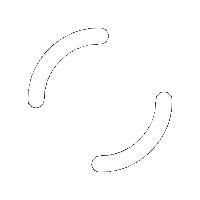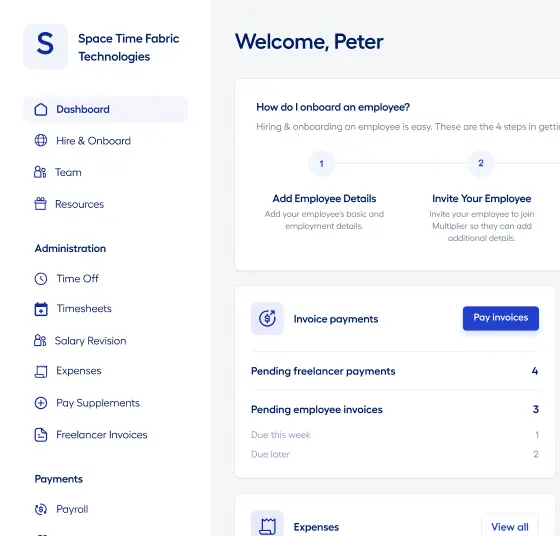When it comes to critical business functions, effective payroll management has got to be up there. From the smallest to the largest organizations, proper payroll management ensures that employees are compensated accurately and on time—which is vital for staff morale and retention. That’s particularly true of the times in which we live when an ongoing talent crunch means keeping hold of your top talent is a potentially existential matter.
Then there’s the small matter of payroll management helping to ensure businesses comply with tax laws and labor regulations to avoid costly penalties. With so much riding on the correct management of the payroll function, it’s little wonder that companies rely on software to handle the many complexities involved—particularly when hiring globally.
The problem is choosing the software that works best for your business. If that’s one of the things you’re currently fretting about, you’ve come to the right place!
In this article, we’ll delve into the importance of payroll software for multiple types of companies, from SMEs to startups and enterprises, helping you understand the key features to consider when selecting payroll software.
Why small businesses need payroll services too
“But,” we hear you cry, “surely my business isn’t big enough to need a dedicated payroll platform? Can’t I just do it all on a spreadsheet?” Well, you can certainly try. But there’s no guarantee your sanity will be intact by the end of it. Here are a few common challenges in small business payroll management and ways payroll services can help.
A lack of specialist staff
Unlike larger enterprises, SMEs will often lack dedicated HR and accounting departments, making manual payroll processing just as time-consuming and error-prone a task as it is for larger organizations.
A lack of time
Small business owners often struggle to allocate time for payroll tasks amidst their many responsibilities. Things like accurate tax calculations, including deductions and withholdings, are essential to avoid legal issues. Record-keeping can also be daunting, as maintaining accurate employee data and financial records is also time-intensive.
A need for flexibility
As companies grow, their payroll needs evolve, making it crucial to have a system that can adapt seamlessly. With the right payroll service, small businesses can focus on their core operations while leaving the complexities of payroll to experts.
Questions to ask during payroll software demos
When considering payroll software for a large enterprise, conducting thorough evaluations during payroll accounting or payroll scheduling software demos is crucial. Before the demo, you should begin by understanding your needs and considering factors like the number of employees, payroll frequency, and complexity. After that, it’s a case of determining your budget, considering both the service cost and potential savings from reduced errors and compliance fines.
All that said, we’ve collected a few key questions you might like to ask. We have segregated them around the features that we think are going to make a difference to you. Feel free to mix up the vocabulary; we won’t be offended.
Around scalability
- Can the software accommodate our current and future workforce size?
- How does it handle complex payroll scenarios like international payroll?
Around integration
- Does the software integrate with our existing HR, accounting, and timekeeping systems?
- How seamless is the integration process, and what support is provided?
Around customization
- Can the software be tailored to our payroll needs and workflows, including unique deductions, benefits, and pay structures?
Around compliance
- How does the software stay up-to-date with changing tax laws and regulations?
- Does it provide automated compliance checks and reports?
Around data security
- What measures are in place to ensure the security of our employee and financial data?
- Is the software compliant with data protection regulations like GDPR or HIPAA?
Around reporting and analytics
- Does the software offer reporting and analytics capabilities, including customizable reports, dashboards, and historical data access?
About customer support and training
- What level of customer support is available?
- Is there training provided for administrators and end-users?
- What is the response time for support requests?
Details of the cost structure
- What is the pricing model for the software?
- Are there hidden fees or additional costs for support and updates?
About user-friendliness
- How intuitive is the user interface?
- Will employees and administrators find it easy to use without extensive training?
By asking these questions during software demos, you can make informed decisions about the payroll software that best aligns with your unique needs and objectives.
5 Best payroll software for small businesses
But what if you don’t want to sit through a bunch of product demos? In that case, we’ve still got you covered. Let’s look at a few of the software options available on the market and how they size up for small businesses to answer the question: what is the best payroll for small business?.
1. Multiplier
Overview
Multiplier offers three related products. The first is an employer of record solution, where companies can hire global workers via Multiplier infrastructure instead of incorporating in a given country. Secondly, Multiplier can be used to run payroll and benefits for an existing team. Finally, the platform can be used to pay contractors on a freelance basis.
Key features
Among the key features setting Multiplier apart from the competition is a self-service web app for clients that lets employers hire and manage global teams with just a few clicks while providing payroll dashboards, timesheets, invoices, and much more.
Benefits
When handling payroll with Multiplier, the platform ensures contracts comply with local laws on annual leave, bereavement, and maternity and paternity leave, ensuring you don’t have to pay a lawyer.
While most platforms have a time lag between onboarding and sending a legal contract, businesses can rapidly move new employees onto their payroll with Multiplier.
And on the benefits side of the equation, instead of partnering with global insurance providers, Multiplier brokers deal with individual insurance providers in different countries, taking advantage of local expertise and lowering costs in turn.
Pricing
When it comes to paying freelancers, Multiplier lets you onboard and remunerate freelancers across the globe in minutes for $40/month, with features including:
- Instant contracts
- Multi-currency and crypto payments
- Benefits and insurance administration
- 24/5 support from local HR and legal experts, no third-party delays
To onboard full-time employees in countries where you don’t already have entities, the prices start at $400/month. That includes:
- Instant employment contracts
- Multi-country payroll
- Multi-currency payments
- ESOPs, benefits, and insurance administration
- Expense and leave management
- 24/5 support from local HR and legal experts, no third-party delays
- Employee Payslips
2. Deel
Overview: Deel’s offering serves as both an EOR and a PEO, enabling companies to hire both contractors and full-time employees compliantly.
Key features
Deel integrates with all your favorite HR platforms like Quickbooks, Bamboo, Greenhouse, and more—with those integrations being fully customizable to synchronize workflows and maximize productivity.
Benefits
Deel focuses on rapid and simple startup, with identity verification usually taking less than 24 hours and often being much faster.
Pricing
Deel enables you to pay contractors for $49 per contractor per month, with the company having your back on payroll and contract compliance in 150 countries.
Starting at $599 per employee per month, the company lets you put employees on the payroll in new countries without the hassle of setting up a legal entity there. As an employer of record, Deel oversees the hiring process for you.
3. Papaya Global
Overview
Papaya Global is another popular option in the payroll software space, though its offering also includes broader global workforce management services like providing strategic payroll data.
Key features
Papaya Global handles cross-border payroll, local language contracts, and offers customized benefits packages tailored to over 160 countries.
Benefits
Among its more unique offerings is a global equity management tool that makes it easy to offer equity to employees as part of their compensation, no matter where they are located.
Pricing
Papaya Global offers many granular options for accessing its platform. Among its more popular options is its employer of record functionality, which, starting from $650 per month per employee, lets companies put top talent from across the globe onto their payroll.
The company’s independent contractor payroll software lets businesses onboard and pay international contractors quickly and compliantly, starting from as low as $2 per month per contractor.
4. Gusto
Overview
Gusto offers full-service payroll software aimed at small businesses in particular, letting companies automate payroll processes and skip the need for administrative hires.
Key features
The company’s offering includes features like benefits management, check printing, and time-tracking capabilities.
Benefits
HR features like benefit and health insurance administration are included in all of the company’s plans.
Pricing
Gusto’s “simple” plan starts at $40 per month plus $6 a month per person, while its “plus plan” (which contains a more expansive suite of payroll, benefits, and HR tools) is double the price.
5. Patriot Software
Overview
Patriot’s payroll offering blends payroll features with HR and time and attendance reporting options.
Key features
Specializing in smaller businesses, the platform offers unlimited payroll runs and handles businesses incorporated in multiple locations, and can also bundle contractor payroll in with employees.
Benefits
Employees can use a payroll portal to access things like past paychecks, while also editing bank information and viewing their time-off history.
Pricing
The company’s basic payroll option is priced at $17 per month, with an additional $4 monthly fee per employee. Its upgraded full service option, which includes handling of payroll taxes, is $34 a month with the same per employee fee.
Payroll, managed
Let’s wrap this up. As we’ve discussed, payroll software isn’t just for large enterprises; it also benefits startups and small businesses. All businesses can benefit from substantial ROI from payroll software that reduces administrative overhead and enhances decision-making through reporting and analytics. Small businesses, in particular, can benefit from improved efficiency, freeing staff to focus on more creative and productive business activities.
The bottom line is that whether you’re a startup, small business, or large enterprise, payroll software can transform your payroll management. To find the perfect fit for your needs and budget, we encourage you to explore all the reputable payroll software options in the market. Each offers unique features and pricing structures, so take the time to research and select the one that aligns best with your payroll requirements. That said, we know who we’d choose!
With Multiplier, you can experience risk-free, compliant global payroll that calculates multi-country tax, benefits, and compensation, so you don’t have to, all via one seamless platform. So why not access a world without limits and book your demo today?
Frequently asked questions about payroll software for small businesses
Q. What is the ROI of enterprise payroll software?
The return on investment of enterprise payroll software is substantial, thanks to it reducing administrative overhead, minimizing compliance risk, and enhancing accuracy. Harder to quantify returns on investment include the fact that, by automating payroll processes, organizations can redirect human resources to more strategic tasks, improving overall productivity.
Q. Do startups need payroll software?
Yes, startups can benefit from payroll software just as much as any business! The rapid growth common to startups can make the payroll process much more complex and time-consuming. Payroll software streamlines processes, reduces errors and ensures compliance, making it a worthwhile consideration.
Q. What is the ROI of small business payroll software?
Small businesses often have limited resources, so the efficiency gains from payroll software are particularly valuable. Additionally, self-service features for employees can enhance job satisfaction by offering professional, robust portals to check things like pay stubs, tax forms, and other important documents online.
Q. How is enterprise payroll software priced?
Enterprise-level payroll software can range from a few thousand dollars per year for small enterprises to several hundred thousand dollars for large corporations with complex payroll requirements. Pricing models may include subscription fees, per-employee charges, or tiered plans, so it’s vital to do your research before settling on a solution!